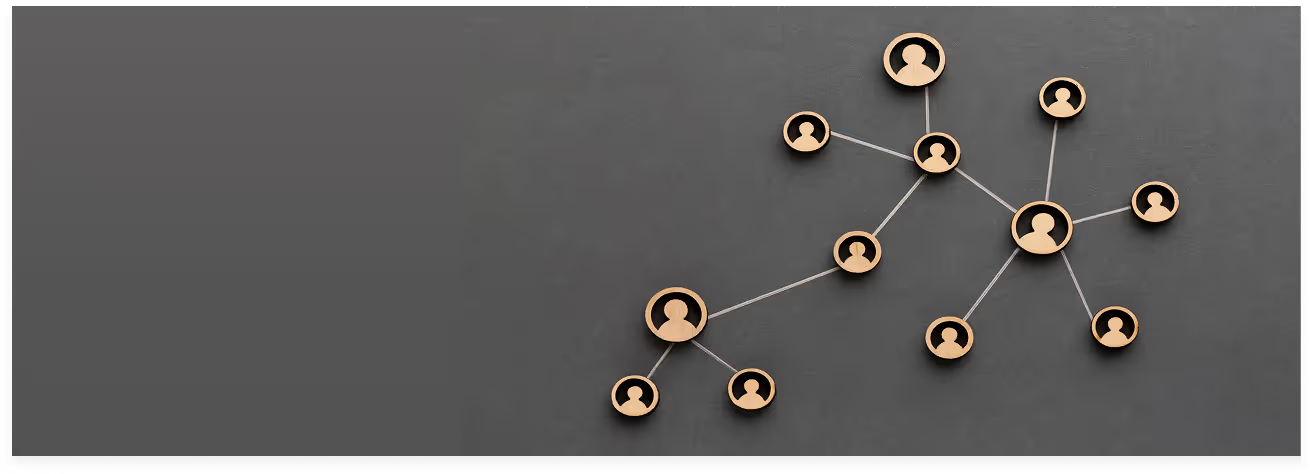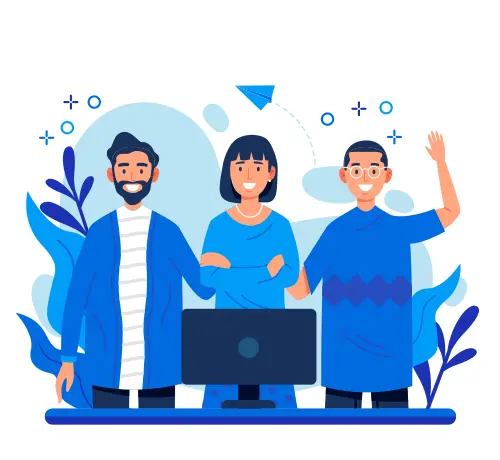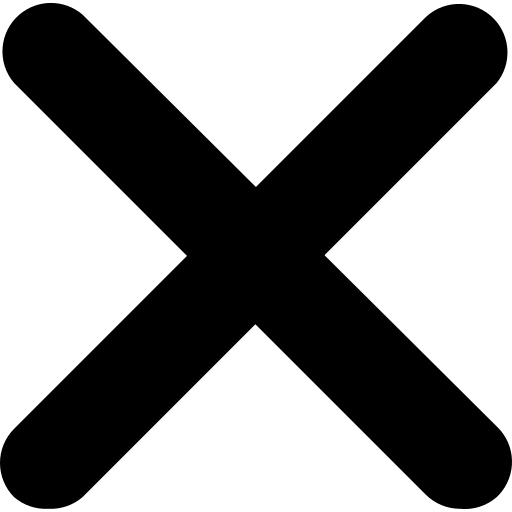- Mismanaging remote teams can lead to a decrease in productivity, employee engagement, and overall efficiency. Clear communication and setting specific expectations are essential for maintaining a successful remote work environment.
- Remote work, when managed well, offers flexibility and improves work-life balance, which can result in higher satisfaction and motivation among team members.
- To effectively support remote work, it's crucial to address challenges like communication gaps, time zone differences, and feelings of isolation through regular virtual check-ins, diverse communication channels, and virtual team-building activities.
Imagine trying to build something with your friends, like a treehouse or a school project. You all have different tasks, and it’s important to stay organized and communicate well. When people work from different places, it’s similar to this, but on a bigger scale. To succeed, teams need the best tools to keep everything on track and work smoothly together, even when they’re far apart. Let’s explore some of the best tools that help teams stay connected, organized, and productive in a remote work environment.
Collaboration Tools: Working Together Even When Apart
When you’re working with friends far away, you need a way to stay in touch, just like using walkie-talkies during a game of hide-and-seek. Collaboration tools are like those walkie-talkies; they help everyone talk, share ideas, and work together, no matter where they are
a) Slack: The Instant Messenger for Teams
Slack is like a walkie-talkie for your team. It lets you chat with your team members in real-time, share files, and even create channels for specific projects. It’s perfect for quick updates, like asking if someone finished their part of the group project.
b) Zoom: The Virtual Meeting Room
Zoom is like having a virtual room where you can meet with your team face-to-face, even if you’re miles apart. It’s great for team collaboration because you can discuss ideas, share your screen, and even break into smaller groups, just like you would in a classroom.
Project Management Tools: Keeping the Team on the Same Page
Imagine trying to build that treehouse without a plan; it’d be chaos, right? Project management tools are like your blueprint, making sure everyone knows what to do and when to do it.
a) Trello: The Digital Corkboard for Your Tasks
Think of Trello as a giant corkboard where you can stick all your task cards. Each card represents something that needs to be done, and you can move them around as tasks get completed. It’s super easy to use, just like moving pieces on a game board. Trello is great for team collaboration because everyone can see what’s happening and what’s next.
b) Monday.com: The Customizable Workspace
Monday.com is like a customizable toy set, where you build your own perfect work environment. You can track progress on projects and see what everyone else is working on. It’s like having a bird’s-eye view of your entire project, making sure everything is on track.
c) Asana: The Task Tracker That Keeps You on Target
Asana is like a digital taskmaster that keeps everyone in check. It helps teams track their projects, assign tasks, and chat with each other—all in one place. Imagine having a magic notebook where you write down everything that needs to be done, and it automatically reminds everyone of their tasks.
Productivity Tools: Getting More Done in Less Time
We all know how hard it is to focus sometimes, especially with distractions all around. Productivity tools are like your superhero sidekick, helping you stay on task and get things done faster.
a) RescueTime: The Time Detective
RescueTime is like a detective that figures out where your time goes. It tracks how much time you spend on different tasks and helps you find areas where you can be more productive. It’s perfect for making sure you’re spending more time studying and less time daydreaming.
b) Todoist: The Digital To-Do List
Todoist is like your digital to-do list. It helps you keep track of all the little things you need to do and checks them off when you’re done. It’s simple but super effective, just like crossing items off a list.
c) Notion: The All-In-One Organizer
Notion is like a super binder where you can keep all your notes, tasks, and plans in one place. Whether you’re planning a group project or organizing your study schedule, Notion helps you keep everything neat and tidy.
d) Grammarly: The Writing Assistant That Has Your Back
Grammarly is like having a really smart friend who checks your spelling, grammar, and punctuation as you write. It helps make sure your work is polished and error-free, whether you’re writing an essay or sending an email to your teacher.
Time Management Tools: Mastering Your Schedule
Ever wish you had more hours in the day? Time management tools are like magical planners that help you make the most of your time and stay on top of your schedule.
a) Clockify: The Time Tracker That Keeps You Honest
Clockify is like a stopwatch that tracks how long you spend on different tasks. It helps you see where your time is going and encourages you to be more efficient, like making sure you’re not spending too much time on one math problem.
b) Calendly: The Meeting Scheduler That Saves Time
Calendly is like a digital secretary that helps you schedule meetings without the back-and-forth of trying to find a time that works for everyone. It’s like setting up a playdate where everyone’s schedules magically match up.
Conclusion: Staying Productive with the Right Tools
Remote work can be super productive if you have the right tools in your toolkit. From project management tools like Trello and Asana to collaboration tools like Slack and Zoom, there’s something out there for every team. It’s all about finding the tools that work best for your team’s needs and making sure everyone is comfortable using them.
With the right tools, teams in management can overcome the challenges of working from different places and stay productive, connected, and organized. Whether you’re working on a big school project or collaborating on a new app, these tools will help you stay on track and achieve your goals. So, go ahead and explore these tools; your team will thank you for it!
Enhance Your Team’s Success with Gloroots
What if your team is spread across different countries? Managing a global team can be challenging, but that’s where Gloroots comes in! Gloroots is like the ultimate toolkit for managing international teams. Whether you need to hire talent from different parts of the world, onboard new team members, or make sure everyone gets paid on time, Gloroots has got you covered. With Gloroots, you can easily:
- Hire global talent without needing to set up local offices.
- Onboard and manage exceptional team members from over 160 countries.
- Pay your team in more than 100 currencies.
- Provide all necessary benefits while staying compliant with local laws.
- Talk to our experts today to learn more about how Gloroots can help you build and manage a successful global team!
FAQs
How can I make my remote team more productive?
Making your remote team more productive is like fine-tuning an instrument—it takes practice and the right tools. Set clear goals, use collaboration tools effectively, and encourage regular communication and feedback.
How do we collaborate effectively with remote and distributed teams?
Effective collaboration is like a well-coordinated orchestra. Use digital tools like Zoom and Slack to stay in sync, be mindful of different time zones, and always encourage open communication.
How do you build a strong remote work culture?
Building a strong remote work culture is like planting a garden—it requires time and care. Foster communication, build trust, prioritize work-life balance, and celebrate your team’s achievements.
How do you manage team performance remotely?
Managing team performance remotely is like coaching a sports team. Set clear expectations, use tools to track progress, and provide regular feedback to help your team improve and succeed.